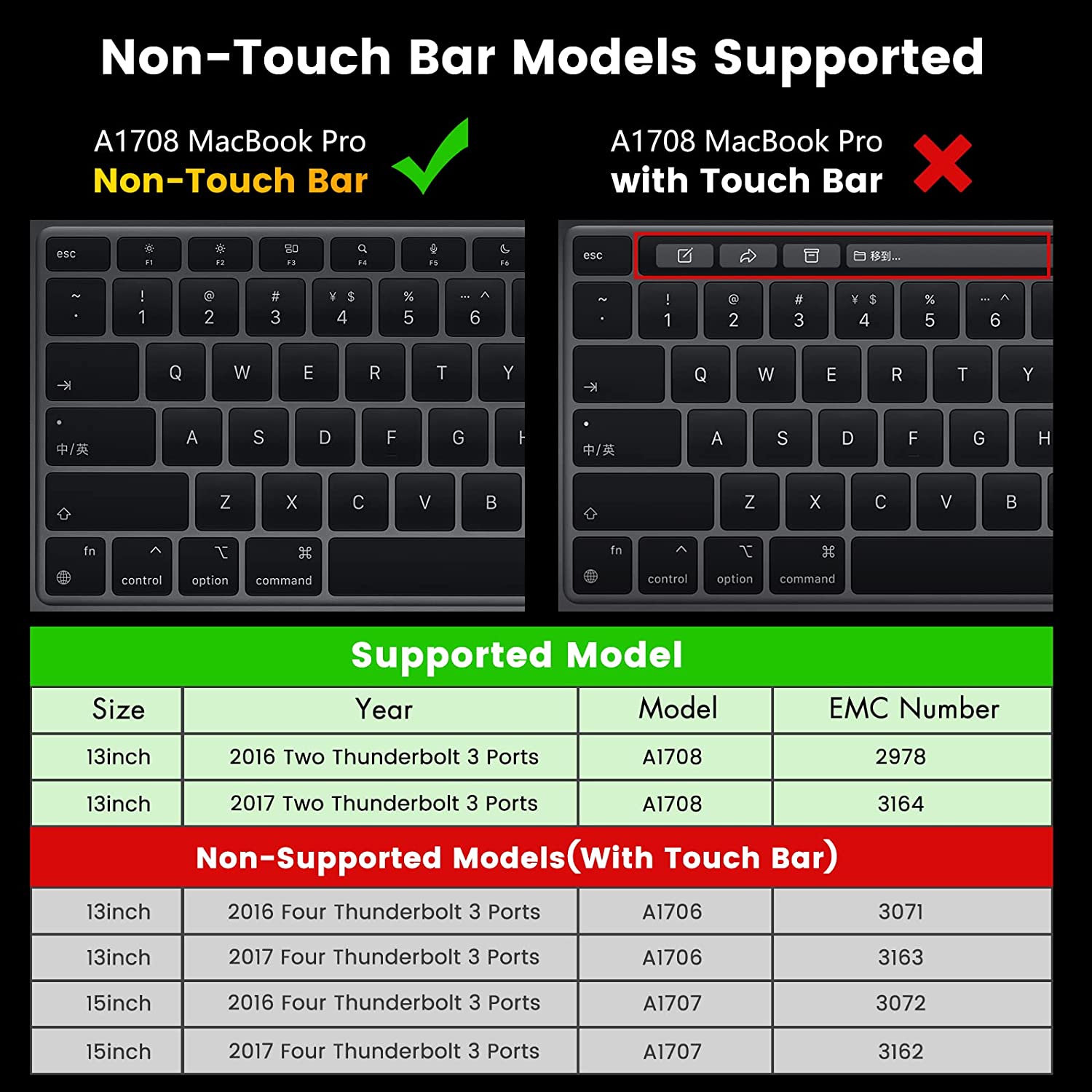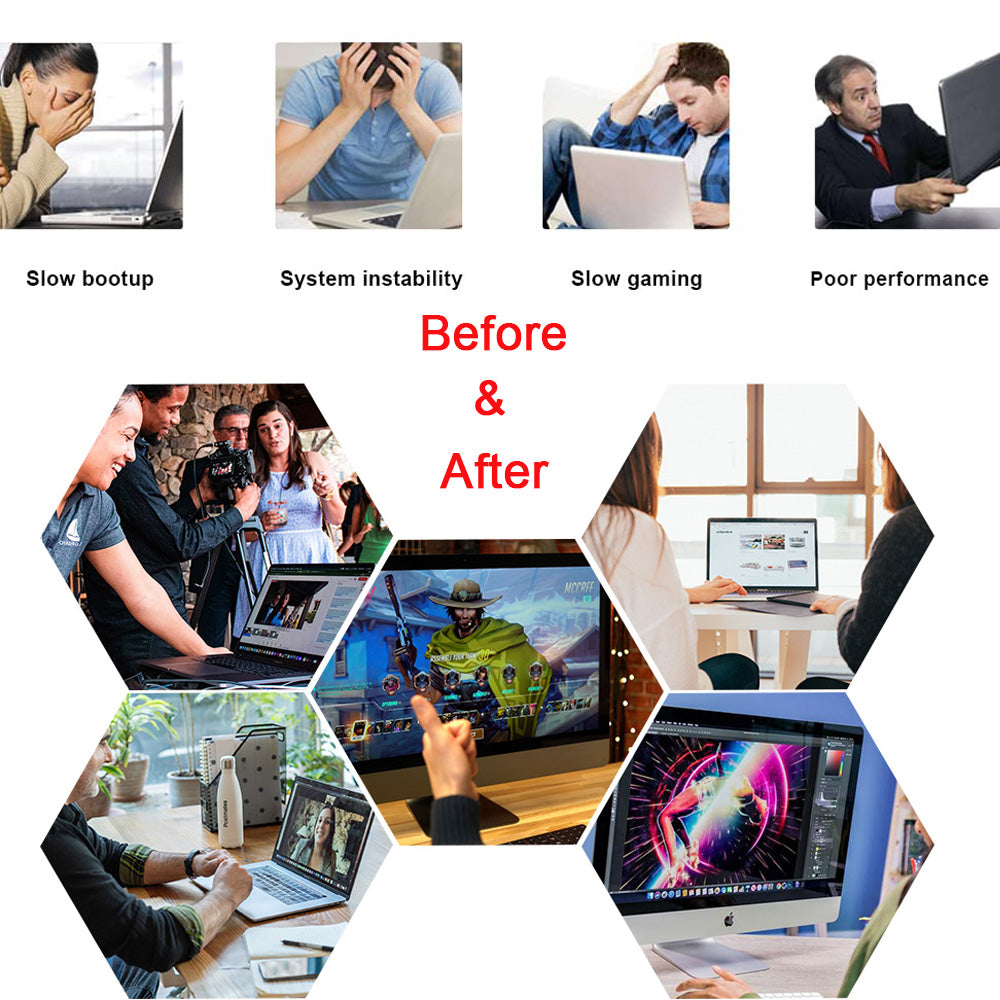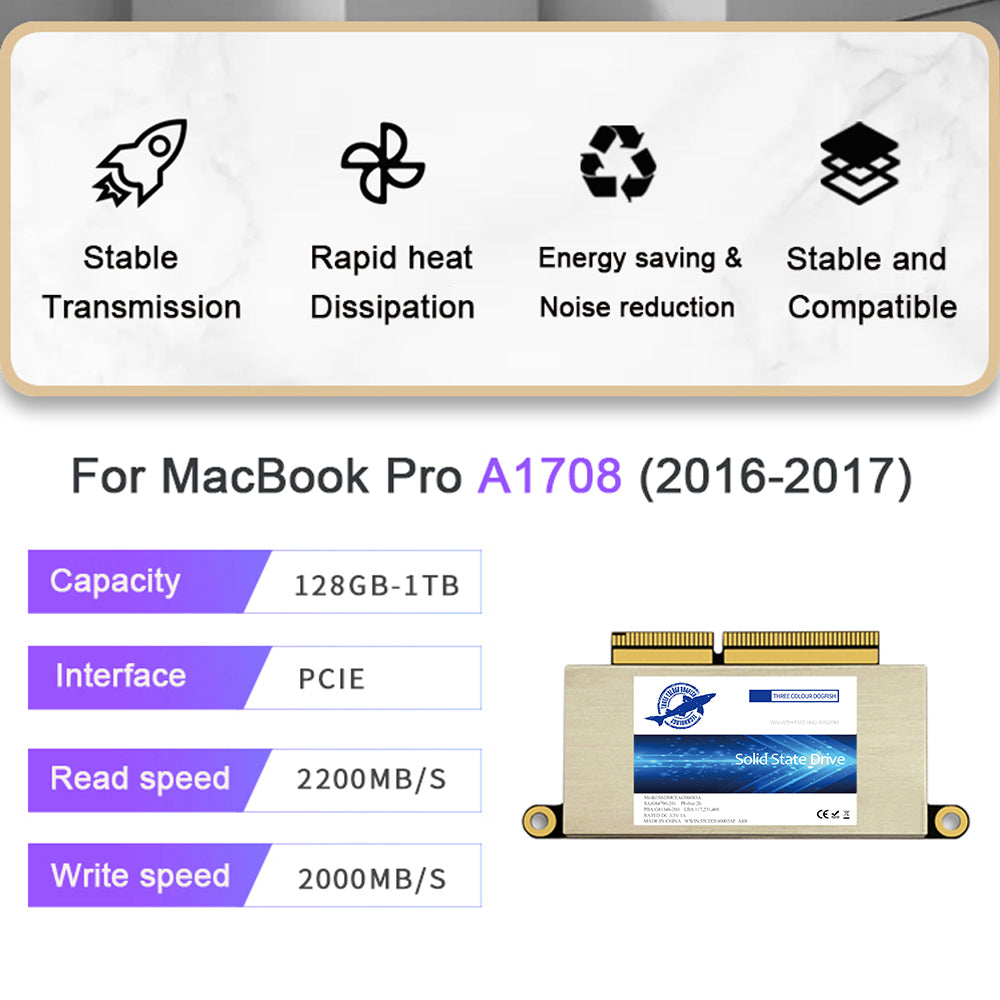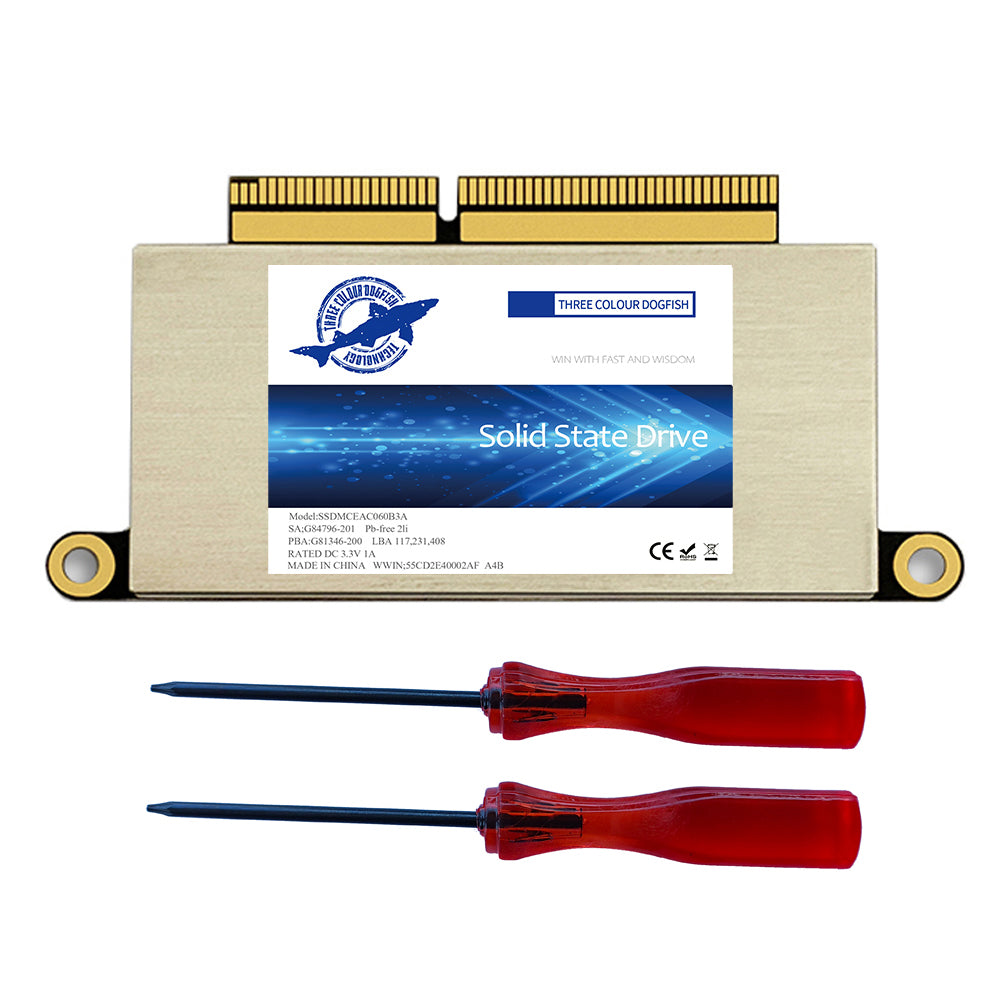DOGFISH SSD PCIe Gen3x4 M.2 NVMe Compatible with 2016-2017 13-inch MacBook Pro Non-Touch Bar
Regular price
$159.99 USD
Regular price
Sale price
$159.99 USD
Unit price
per
Tax included.
Shipping calculated at checkout.
Couldn't load pickup availability
Specifications
Specifications
Brand: Dogfish
Read speed up to 2000MB/s
Write speed up to 1700MB/s
Compatible Devices: MacBook.
Hard Drive Interface:NVMe
Item Weight 0.32 ounces
Feature
Feature
Shipping
Shipping
| Shipping Options | Delivery time | Shipping Cost | Order Cost |
| Standard | 7-15 days | $0.00 | > $40.00 |
| Standard | 7-15 days | $6.00 | <$40 |
| Express | 5-7 days | $12.00 | $0 |
Shipping destinations:
- We ship both locally and worldwide.
Shipping details:
- We use the world's mainstream express delivery service, the freight is related to the number of orders and the total amount, in order to avoid redundant and cumbersome calculations, please refer to the freight template given above.


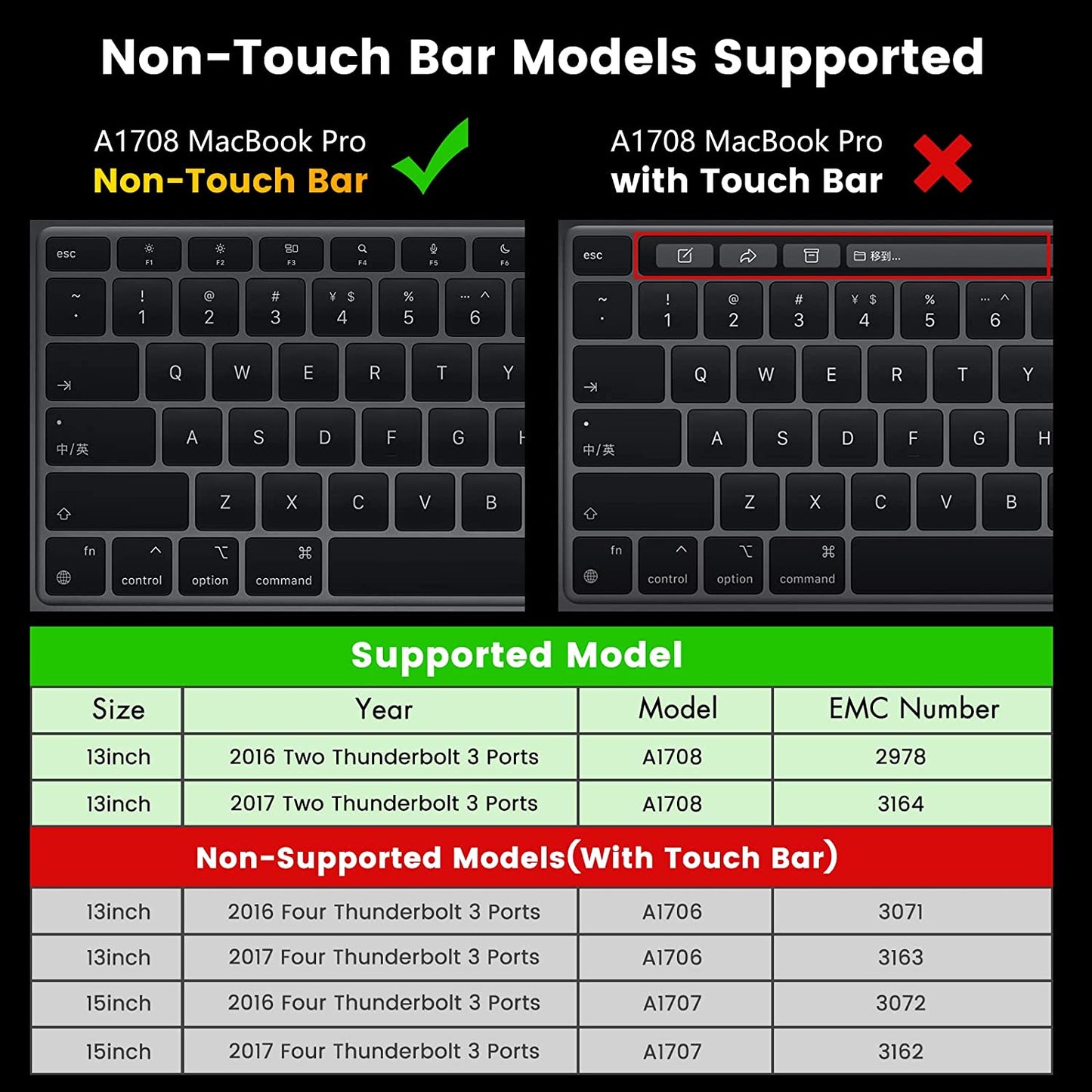



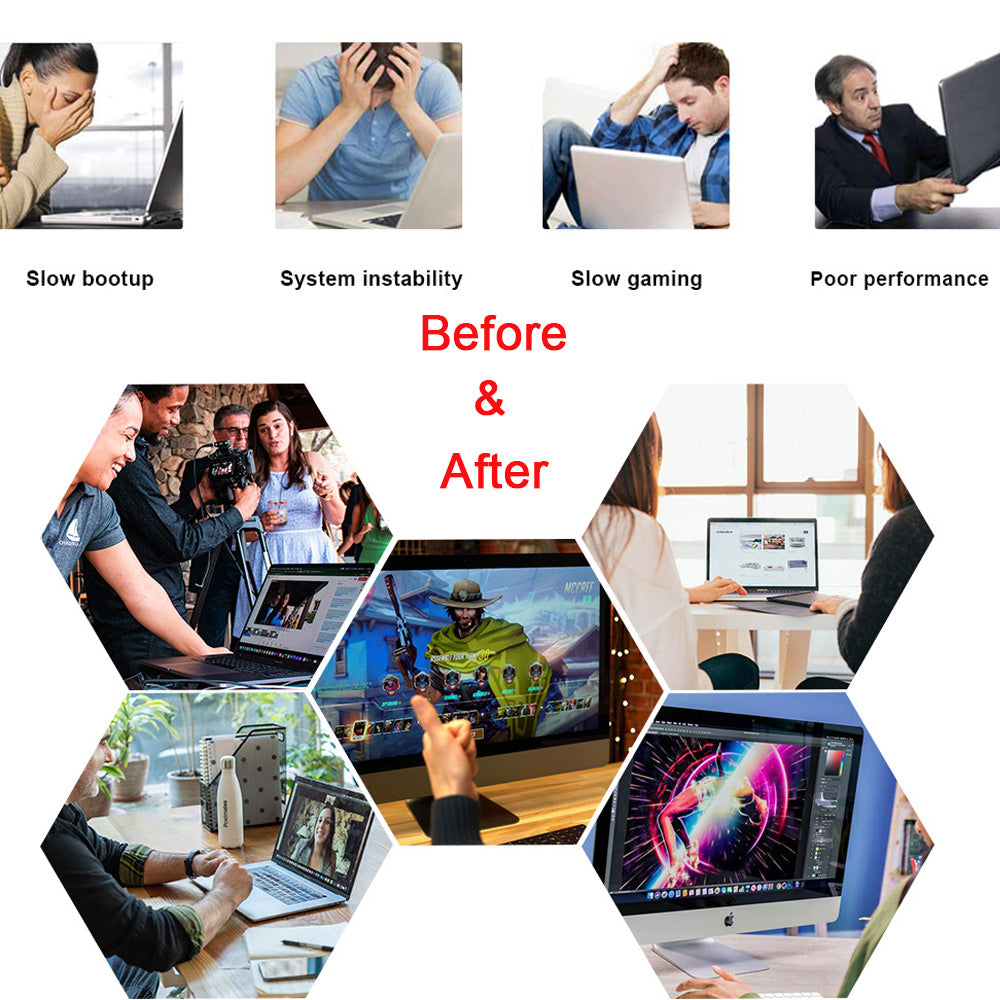
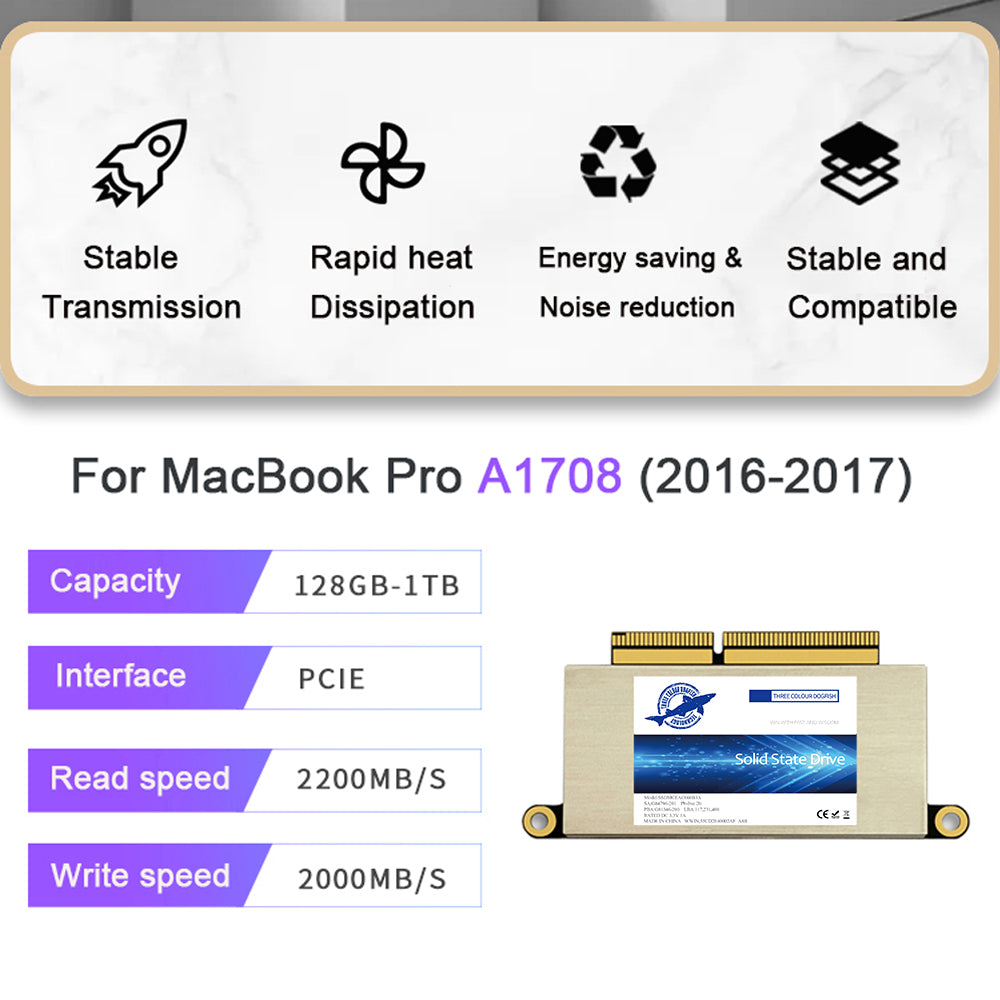
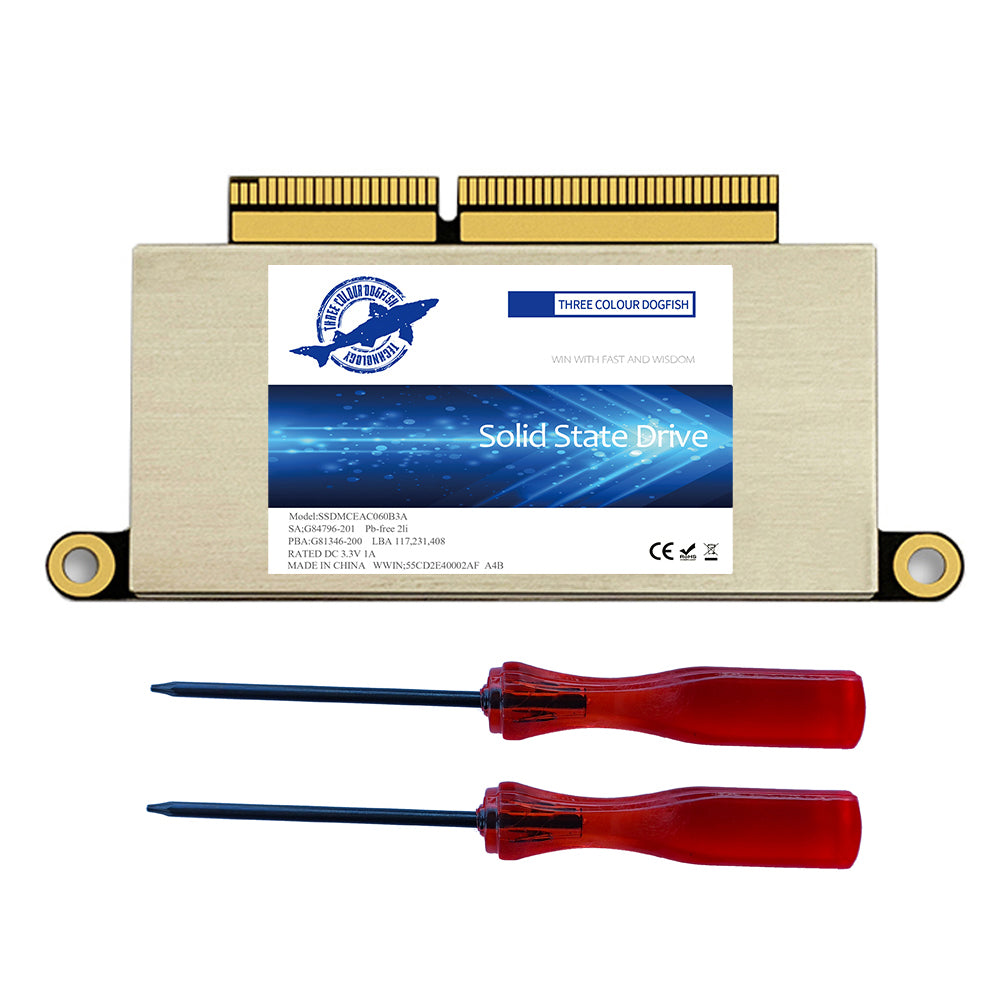

How to install ssd on my computer?
Copy this link to a new page to view the video: https://youtu.be/tw0lJOMThgc